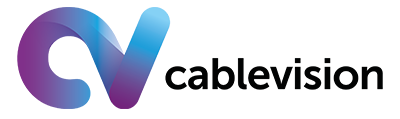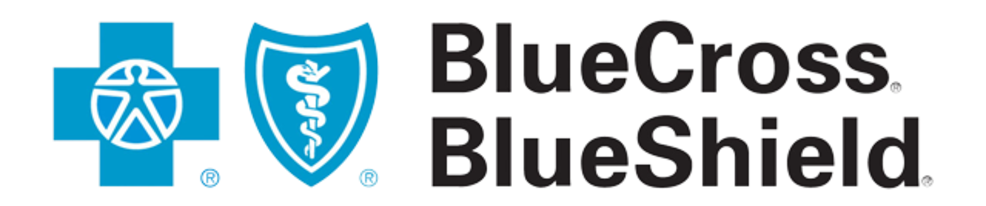From expense report to time off requests to approvals for expenditure (AFE), paper forms and processes can slow down your business and trap data making it almost worthless. In addition to providing SharePoint app development, we’ve helped many a business unit and organization to unlock their data by capturing it electronically in SharePoint forms and get their business moving more efficiently by tying that form to a SharePoint workflow. No more tracking down the latest version of a form, printing it, filling it out and stuffing it into a folder that you route around the office to get the appropriate signatures. Let SharePoint 2013/2016 and Office 365 SharePoint Forms and Workflows streamline your business and make your document management more efficient.
What is a SharePoint Form?
A SharePoint form like a paper form is a way to capture information. Unlike a paper form, a SharePoint form captures some information automatically such as who created it, when they created it, who edited it and when they last edited it. SharePoint can track versions of the form automatically if you so choose and control who can see the form and its various versions. All the other captured information is done so electronically and is therefore much more useful for your team to quickly roll up data such as the dollar amount of approved AFEs or just as easily the number of rejected AFEs in a given time period. The information in the form becomes searchable and reportable in SharePoint unlike a paper form where the information is typically filed based on a field alphabetically or a data chronologically.
SharePoint forms have come a long way over the years. SharePoint 2010 forms were a vast improvement over SharePoint 2007 forms and SharePoint 2013 forms and 2016 forms promise more of the same. With no custom development experience your users can build SharePoint forms with minimal training. With a little more advanced training your non-technical staff could start to use InfoPath to customize the look and feel of the form and make it more intelligent. Throw a developer into the mix and truly the sky is the limit with your custom forms.
What is a SharePoint Workflow?
When, I think of SharePoint workflow I think of a business process that is automated, like taking the need for feedback on a file or approval of an item out of your email and into a place where it is easily tracked, monitored, managed and reported on. We are bombarded with so many emails everyday, it is hard to keep track of tasks we receive via email and while we often use it to store approvals and copies of files, it was never intended to be used that way.
By taking the file we want to collaborate, putting them in SharePoint and starting a feedback workflow, we can ensure it is routed to the appropriate parties, that everyone is working from the latest version of the file, send automatic notifications as users complete their feedback tasks and ultimately store their task completion for compliance and reporting purposes.
Much like forms, workflows have improved from SharePoint 2010 to workflows in SharePoint 2013. The SharePoint Workflow manager was introduced and allows for an organization to run this process on its own server and therefore run many workflow processes simultaneously without worrying about bogging down the rest of their SharePoint solution, which was a problem with workflows in SharePoint 2010.
SharePoint comes with a few out of the box workflows and with just a little knowledge transfer your business users can easily implement them to handle simple feedback and approval tasks in a more automated and efficient way. It can help your team identify bottlenecks and improve corporate compliance.